How to tension the Zipscreen Spring Control
Installation Video
Step-by-step guide
Align control hardware
Align the control hardware with the bracket and ensure the tube assembly is engaged.
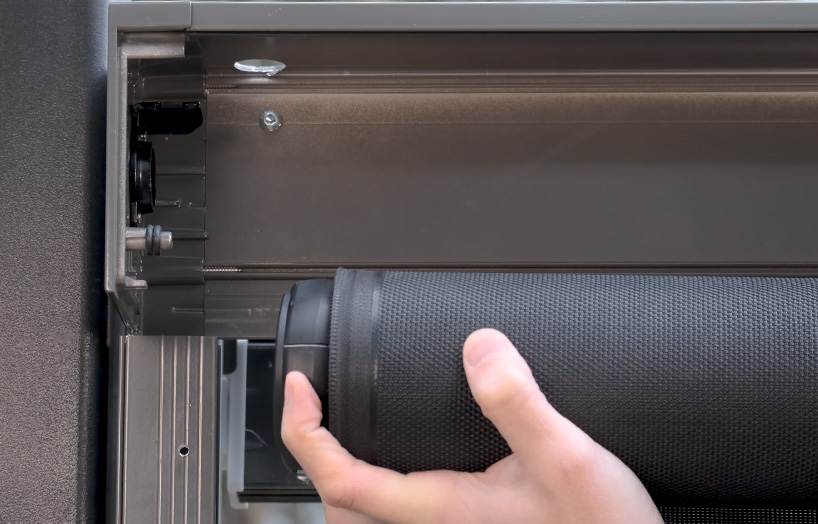
Insert Shade
Install the Shade by fitting the Spring Control end onto the bracket first and then connecting the bearing idler into place on the opposite side.

Prepare drill
Use a drill with a 1/4” hex bit.
Do not use an impact driver.

Insert the drill
The drill will engage smoothly if inserted at the correct angle.

Activate pin
Push against the spring-loaded pin (roughly 5mm deep) before attempting to add or remove tension.

Add or remove spring tension
Engage the drill clockwise to apply tension. Anticlockwise will remove tension. The weight bar will move up slightly when enough pre-turns have been applied. Tension can be adjusted at any time, even while unlocked.

Unlock the Spring to operate the shade
Push the grey lock to the unlocked position. The lock button will remain fully retracted.
If the lock does not retract, ensure the spring head is flush against the bracket adaptor.

Frequently asked questions
How do I know if the spring is tensioned prior to installation?
The shade may not be supplied with pre-tension from the factory.
Use the tension counter or rotate the spring head slightly to confirm if pre-tension has been applied.
What is the correct tool and drill bit?
Use a drill and set the clutch to a low setting. Use a 1/4“ hex drill bit. You can take a standard Phillips drive and turn it around in the drill chuck.
Why do I feel resistance when attempting to insert the drill bit?
Ensure the drill bit is at the correct angle and aligns with the hex opening, do not jam forward or vertically, the drill bit will engage freely when on the correct angle.
Why has the weight bar fallen to the ground?
This can happen when the shade is unlocked before adding pre-tension, or there is not enough tension in the spring.
Ensure the shade is locked before installing and adding pre-tension for the first time.
What does it mean if I can hear a clicking noise?
The internal spring-loaded pin has not been retracted enough; ensure you are pushing into the spring head. If the internal pin is not retracted while reversing, the hex opening may be damaged.
How do I know when the shade is balanced?
After the shade is installed and locked, apply tension until the weight bar lifts slightly (about 10mm).
Then unlock the shade and test the operation. After securing the Inner Rail, adjust as required.
What is the maximum number of pre-turns?
The counter will display a maximum of 29 pre-turns. Exceeding this will over-stress the spring and reduce longevity.
What does the lock feature on the spring control do?
The spring lock (grey button) releases or secures the spring tension. When locked, the spring tension is secure and the head will not rotate.
When unlocked, the spring tension is active, however, the spring head is now secured to the bracket adaptor. The spring must be locked before removing the shade from the brackets.
How do I remove the spring from the brackets?
The spring MUST be locked (grey button extended) before removing the tube from the brackets. Forcefully removing the spring will damage the locking mechanism.
If I get stuck, who can I call for help?
Please contact the person who you purchased the Zipscreen from.